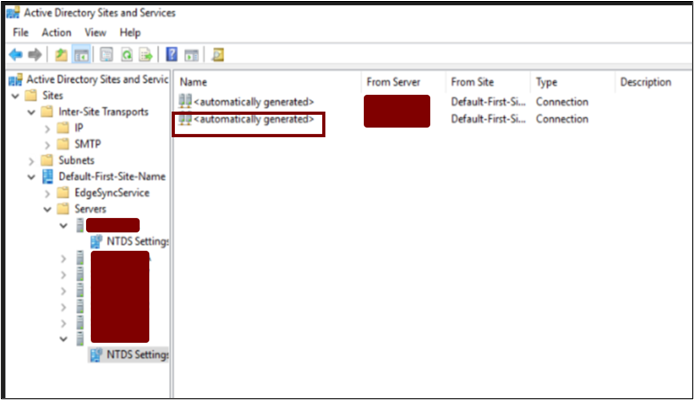Issue:
While running the below command on Active Directory Domain Controller getting an error issuing replication:8452
repadmin /syncall /AePdq
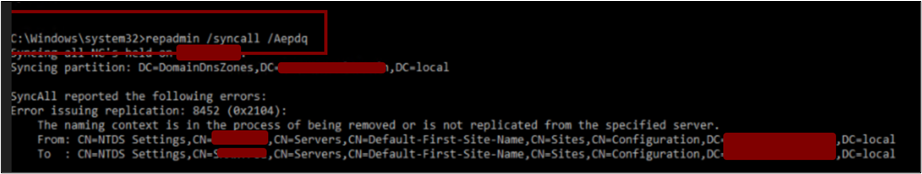
Cause:
This issue occurs due to manually created connections as shown below screenshot. You can check this in AD Sites and Services
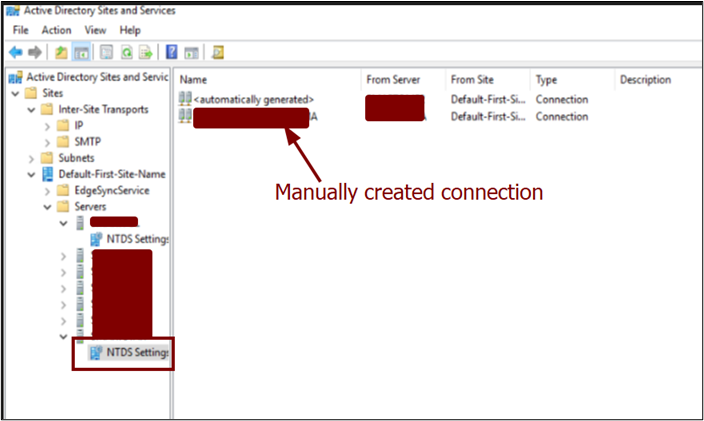
Resolution:
To resolve this issue, you can remove all the manually created connections and run the below command in admin command prompt on all the Domain Controllers.
Repadmin /kcc *
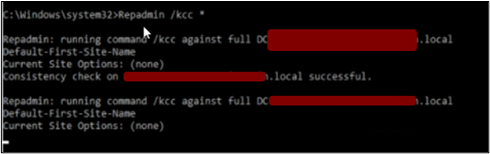
After running Repadmin /kcc * command new automatically generated connection was created and the issue has been fixed.