In order to disable Automatic windows update in Azure Virtual Desktop there is only 2 option available:
1: While creating the Azure Virtual Machine
2: If Azure Virtual Machine is already provisioned then it can be possible on via Using Group Policy (Local or from DC)
What option is required to select while creating Azure Virtual Machine:
Patch orchestration options setting allows you to control the Windows Automatic Updates setting. This option is available under Management for single VMs as well as VMSS if the orchestration mode is set to Flexible.
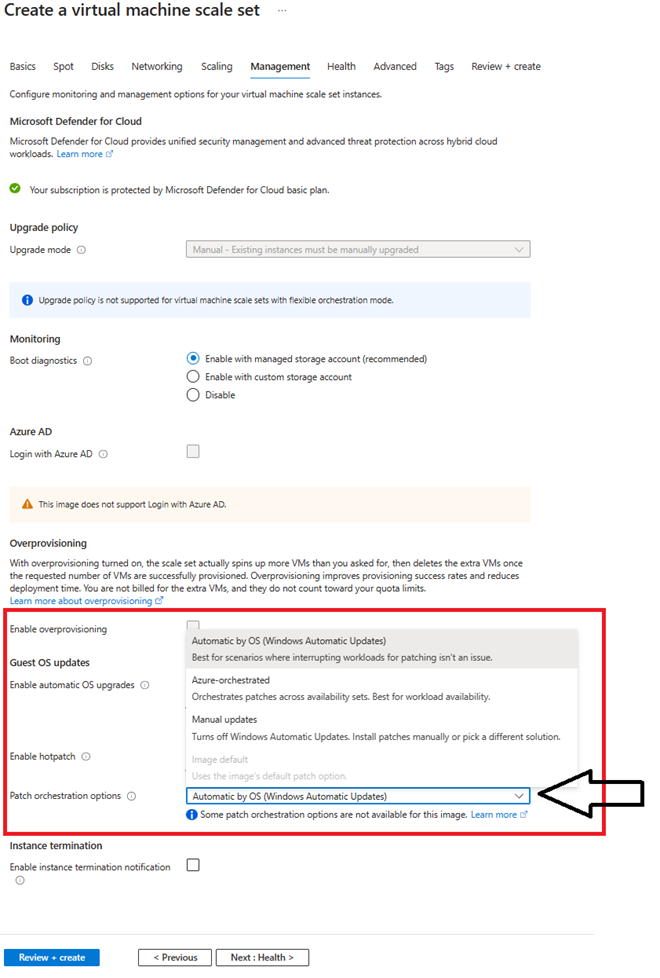
Disable Automatic Windows update from Group Policy:
- Login to the Machine
- Run> GPedit.msc
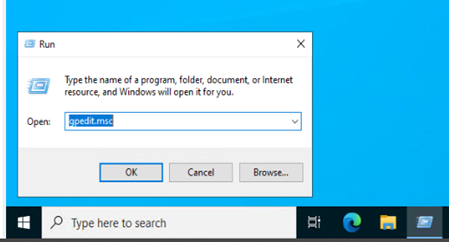
- Local Computer Policy> Computer Configuration> Administrative Templates> Windows Components> Windows Update > Configure Automatic Update (Disable this policy)
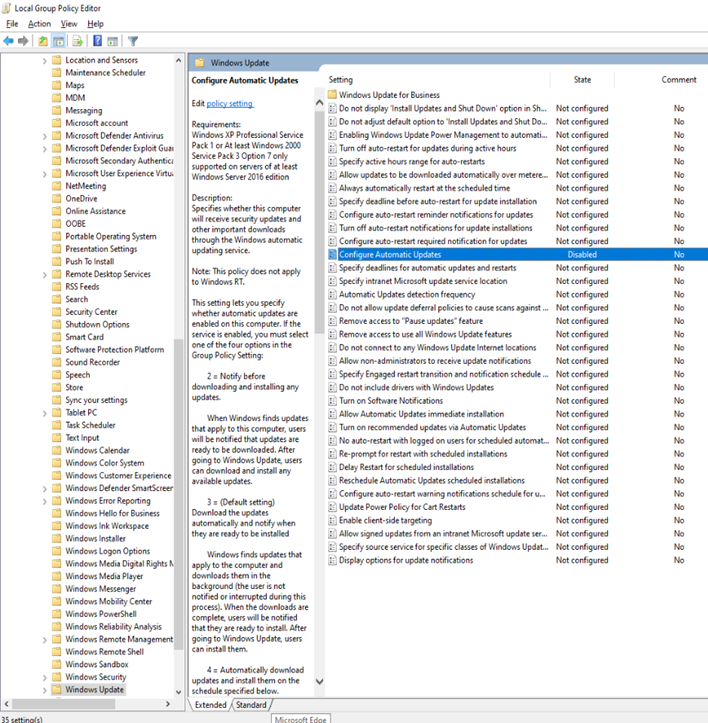
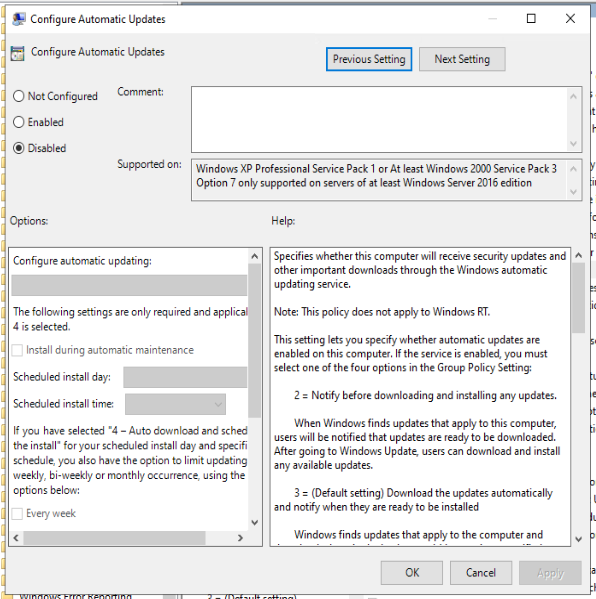
Now apply and click OK to process further. After this Windows will not perform automatic update.
Thank for reading the Blog. Feel free to email us in case of any query.
Thanks, and regards,
Harish Kumar
Info@GoldenFive.net
GOLDENFIVE LLC
