Today at Microsoft Ignite 2020, Exchange Team announced multiple changes. Let me share those here.
Exchange Calculator got Freedom from ISO
I have blogged about it here.
https://laexugfoundation.org/prabhat/2020/09/ecalcfreedom
New and Final Exchange Server
I have blogged about it here.
https://laexugfoundation.org/prabhat/2020/09/xhgvnext

Multi-Forest Exchange Hybrid and Multiple Tenants Changes
- This has changed all of the past terms and guidance where I pointed to use single ADDConnect with multiple Forests, and single Hybrid at a time here. https://www.youtube.com/watch?v=Igvb-2-i5Ws
- Hybrid configuration wizard will support 1 to many on-premises to cloud tenant Hybrid Configuration.
- Needs totally separate tenants which means no shared SMTP Domain or UPN.
- AADconnect would need Multiple servers to sync different set of users to sync to different tenants.
- Hybrid Modern Authentication can work with only one tenant at a Time
- Works with Exchange 2016 and 2019. No 2013 or 2010
- Up to 5 Different Tenants supported
- More suitable for new acquisitions and separations
- Free Busy can be done manually as per Hybrid Mesh – https://techcommunity.microsoft.com/t5/exchange-team-blog/the-hybrid-mesh/ba-p/605910
-
More Guidence here. https://techcommunity.microsoft.com/t5/exchange-team-blog/september-2020-hybrid-configuration-wizard-update/ba-p/1687698
New Exchange Online Admin Center
- New Modern Experience
- New Reporting
- New Personalize dashboards
- Cross Tenant Migration
- Actionable Insight
- Better Mobile experience, check here https://admin.exchange.microsoft.com

PowerShell V2
- PowerShell V2 in Full General Availability
- Modern Authentication Only
- Includes all 700+ PowerShell V1 Cmdlets
- Bulk data retrieval for large customers for example Golden Five Consulting customer will almost 800,000 Users
- Certification based Authentication for the old automations – https://docs.microsoft.com/en-us/powershell/exchange/app-only-auth-powershell-v2?view=exchange-ps
- Linux support – Preview
- PowerShell Core Support – Preview
Plus Addressing
- Allows to add “+something” suffix to the alias of the email
- It means a sender can send email to +something email id in place of your normal email id
- Imagine if you have subscribed RSS Feed email from GoldenFiveConsulting, LAEXUGFoundation, MSExchangeGuru, TechWizard and Azure365Pro. You will receive email from all of them and it will land to your inbox. In place of using their email domain to move the emails to their folder, you can use full email, Prabhat+G5@GoldenFive.net to go GoldenFive Folder, Prabhat+LF@GoldenFive.net to LAEXUGFoundation Folder, Prabhat+MSG@GoldenFive.net to MSExchangeGuru Folder, Prabhat+TW@GoldenFive.net to TechWizard Folder, and Prabhat+A3P@GoldenFive.net to Azure365Pro Folder
- The benefit is identifying a spam is easy, we don’t have to share our email to subscribe a service
-
To enable Plus Addressing in your tenant run the following command
Set-OrganizationConfig -AllowPlusAddressInRecipients $true

- Plus addressing treats the “+” sign as a special character indicator which tells exchange routing to ignore + and text after this for email routing purpose.
- Left side of + should be your primary email ids alias, alias of secondary email will not work.
- Here is a sample of Plus Address, the best part is admin don’t need to add another alias.

Basic Authentication and Exchange Online
- Basic Authentication will be retired in Exchange Online.
- Use OAuth will support for POP, IMAP and SMTP AUTH.
- Microsoft has added easy on/off switch in M365 Admin Center.
- Basic Authentication will be disabled in the new tenants using Security Defaults.
- Microsoft will be turning off the Basic AUTH if there is no usage, so be prepared for surprises or plan to upgrade to Modern Authentication.
- Once Basic Authentication has been turned off, it will be impossible to turn it back on.
Cross-tenant mailbox migrations in Public Preview
- Another game changer by Microsoft Exchange Team which will reduce exchange Migration tools requirement for example BitTitan’s MigrationWiz for mailbox migration is not required any more.
- Prepare the tenants is the main work, https://docs.microsoft.com/en-us/microsoft-365/enterprise/cross-tenant-mailbox-migration?view=o365-worldwide
- It uses an Enterprise Application in Azure Active Directory (Azure AD) and Azure Key Vault, Azure Key Vault is used to securely store and access the certificate/secret and we need Azure Key Vault subscription.
- Looking in to the configuration, organization might still be okay to use 3rd party migration tools like BitTitan’s MigrationWiz for mailbox migration.
- It seems mentioned in Preview but I was able to take below screenshot from my office 365 tenant where I can see Cross tenant migration
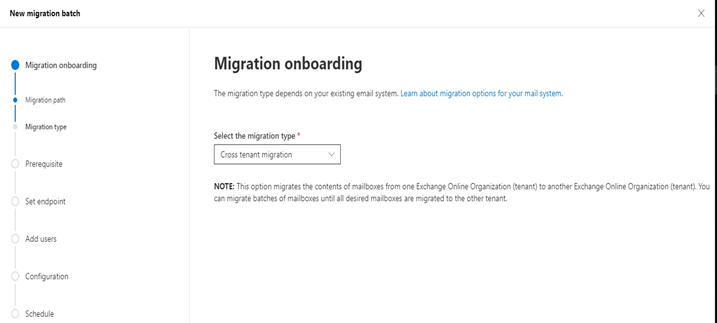
Stop BCCing a Group – Coming in Q4.
- Configure the DL to be rejected if it is in BCC
Check out other Exchange Team Resources.
https://techcommunity.microsoft.com/t5/video-hub/exchange-here-there-and-everywhere/m-p/1688881
For all queries contact us at info@GoldenFive.net or schedule a call at https://goldenfiveconsulting.com/meet
Best Regards,
Prabhat Nigam
CEO at LAEXUG Foundation | CTO at Golden Five Consulting
