On 02/12/2021, We got hit by the following error while connecting to the WVD after a restart.
Error: We couldn’t connect because there are currently no available resources. Try again later or contact tech support for help if this keep happening.
Resolution:
When we check the status of the session host, it was unavailable.
Get-RdsSessionHost -TenantName <tenant name> -HostPoolName <host pool name>

- Logged in to the WVD VM as an admin.
- We found that RDP Client was recently updated on the WVD.
-
We removed old client for the following
- Remote Desktop Agent Boot Loader
- Remote Desktop Services Infrastructure Agent
- Remote Desktop Services Infrastructure Geneva Agent
- Remote Desktop Services SxS Network tack
- Remote Desktop Agent Boot Loader

- Login to WVD PowerShell and remove the RDSH from host pool
Remove-RdsSessionHost -TenantName <tenant name> -HostPoolName <host pool name> -Name <session host name> -Force

-
Create Registration Token: New-RdsRegistrationInfo -TenantName tenant name> -HostPoolName <host pool name> -ExpirationHours <token expiration in hours> | Select-Object -ExpandProperty Token > <path>

-
Downloaded the new versions from the following links.
- Ran the WVD Agent and provided the exported key. Completed the installation

- Ran the WVD Bootloader
-
Ran the following command to check the RDSSessionHost status but it was still unavailable.
Get-RdsSessionHost -TenantName <tenant name> -HostPoolName <host pool name>

-
Checked the certificate for my local computer, and found multiple certificates. We deleted old certificates.
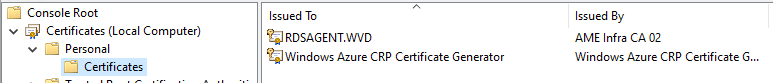
- Then reinstalled WVD Agent and WVD Bootloader
- Restarted the WVD VM
-
Issue resolved. Now RDSSessionHost was available
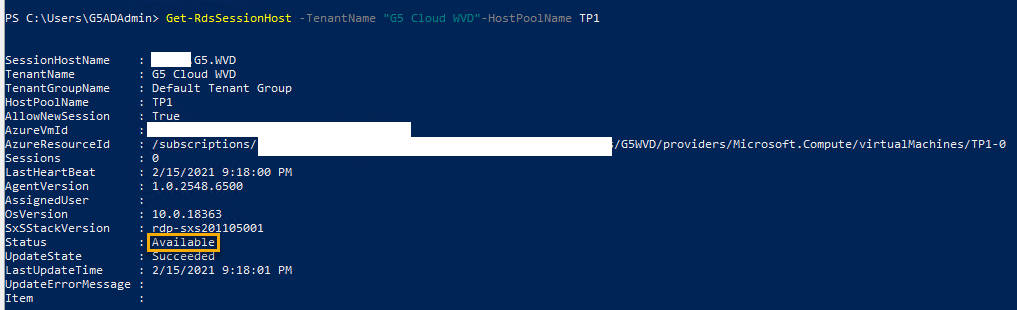
Conclusion:
Microsoft push new certificates and it caused the issue. We removed the certificate and issues resolved. Microsoft support accepted this was Microsoft fault.
Best Regards,
Prabhat Nigam
CEO at LAEXUG Foundation | CTO at Golden Five Consulting
