In any infrastructure AADConnect syncs the users at the best to Azure AD and this is a proven truth.
Looking into today’s paradigm, many companies would like to end their On-premises presence and move 100% cloud.
This means we have to decommission domain controllers and manage all identities from Azure AD.
So, the question comes how to convert AD synced objects to Cloud only Azure AD objects.
Here are the steps:
Step 1. Run the PowerShell to stop ADsync from office 365.
-Install Signin module
https://go.microsoft.com/fwlink/p/?LinkId=286152
-Install module
Install-Module MSOnline
-Connect to office 365
Connect-MsolService

Provide password on the next screen
-Disable Dirsync
Set-MsolDirSyncEnabled -EnableDirSync $false

-Verify the status
(Get-MsolCompanyInformation).DirectorySynchronizationEnabled
Step 2. Uninstall AADConnect from on-premises server
-In Program and Features, select “Microsoft Azure AD Connect” and click uninstall.
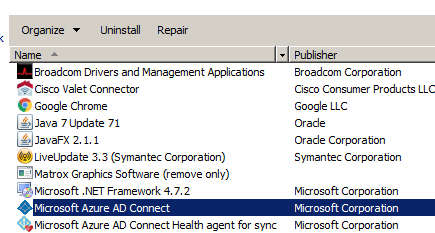
-Select Yes.
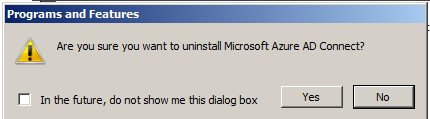
-Click Remove on this screen

-We should see all uninstalled.

Step 3: Wait for 72 hours.
-Open Azure AD and check Users Sync status today
-Click users and see the source, it should be “Windows Server AD”
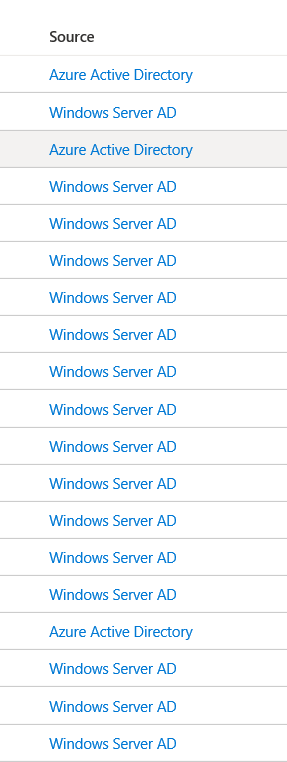
-Open Azure AD and check Users Sync status after 72 hours.
Best Regards,
Prabhat Nigam
CEO at LAEXUG Foundation | CTO at Golden Five Consulting
