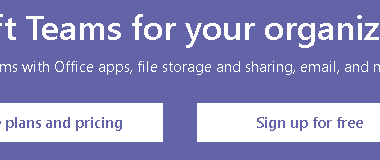Complete Mailbox Migration with Bad Items
Introduction: Migrating mailboxes is a crucial task for organizations, ensuring seamless transitions between email platforms while maintaining data integrity. However, migrations aren’t always smooth sailing. Bad items, such as corrupted emails or problematic attachments, can hinder the process. In this guide, we’ll delve into the intricacies of mailbox migration, focusing on handling bad items effectively…