Microsoft had started Azure AD more than a Decade ago.
IT has shaped very different since then.
In July 2023, Microsoft Decided to rename Azure AD to Microsoft Entra ID. Personally, I feel the abbreviation got an extra letter added from AAD to MEId or MEID which will consume one more letter in limit Twitter space.
However, the change make sense to cover everything Microsoft Entra ID covers which is just not Azure AD but verified ID, Entra Permissions, etc.
Neither the partners nor the customers need to worry about this name change today but future is inevitable.
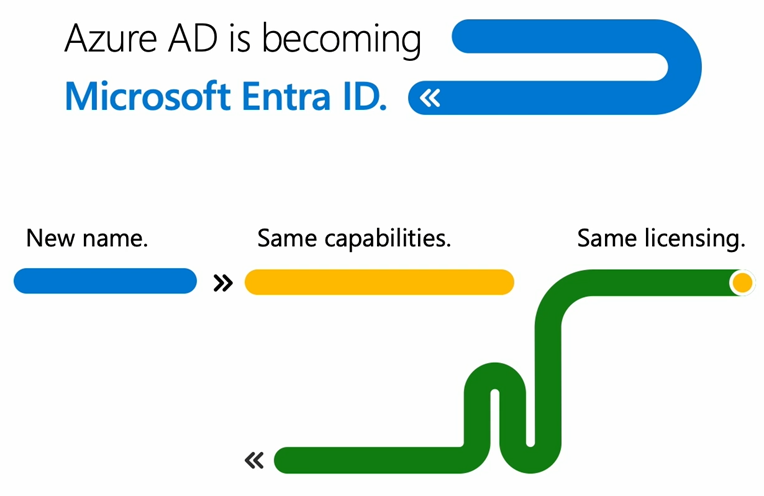
Here are the name changes which is a must to know for anyone and everyone.

See, nothing has changed Azure has become Microsoft and AD has become Entra. Rest is same.
Next up is licensing name changes. No more Premium word which I had always wondered what is Premium here.
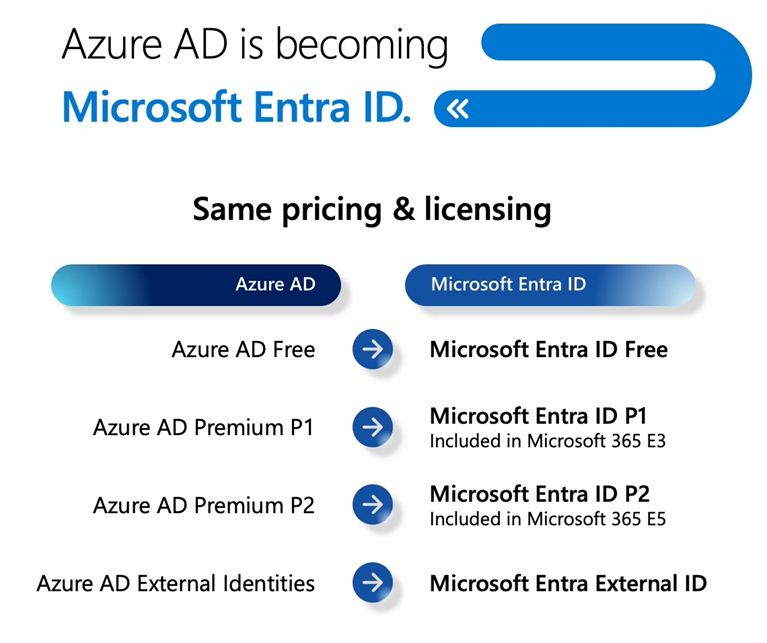
Now, we know the basics, time to review the Entra Panel and don’t forget to add the word Entra in your word dictionary.
Identity Convers the following. This is everything under one hood, no more search required at Portal.Azure.com.
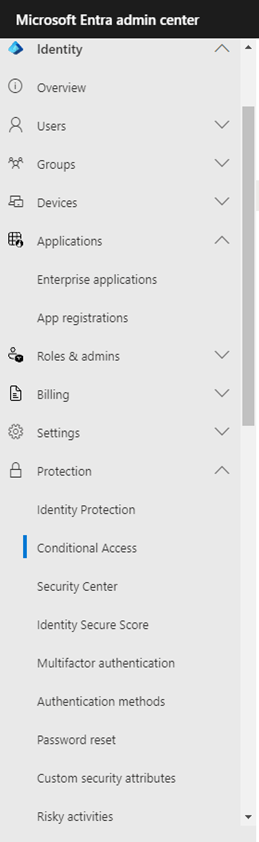
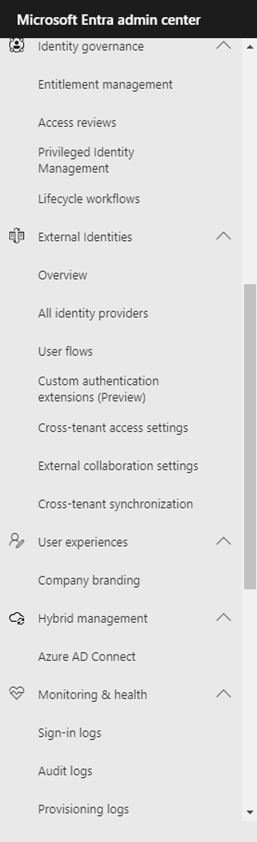
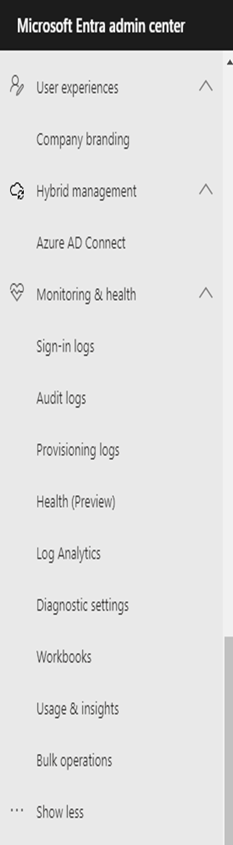
Protection also has a separate section. Same as Identity Governance, PIM is here.
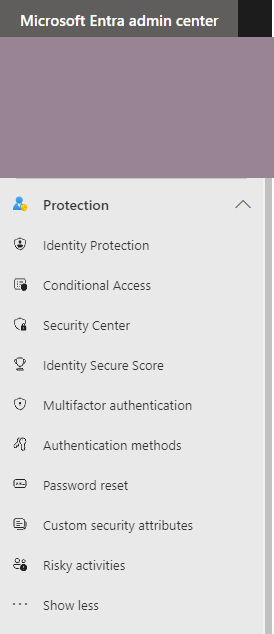
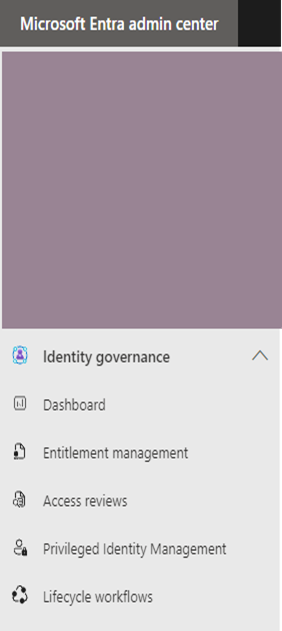
Verified Credentials. If you have not started using it then you should. Verified credentials is the future of identity verification.
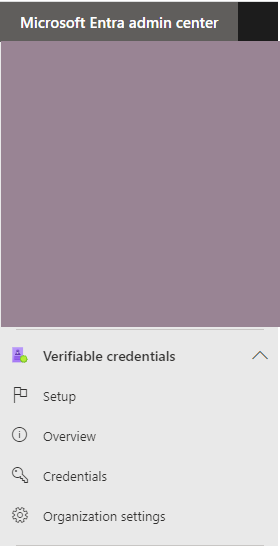
Permissions Management, it has its own portal which connects and connect permissions from all clouds and identifies the risk across all clouds. You can try for free or pay for it. Here is you add your new bill, so Entra is not fully free. What you had will remain free but new added features will encourage to pay for them.
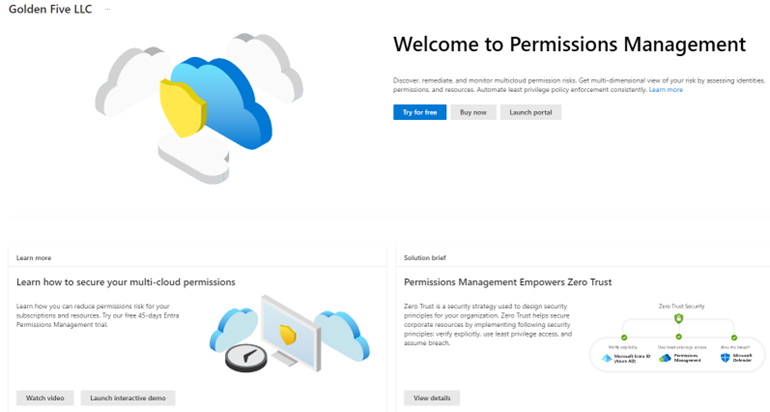
Global Secure Access in Preview
Global Secure Access is the unifying term used for both Microsoft Entra Internet Access and Microsoft Entra Private Access. Here is more info about it. https://learn.microsoft.com/en-us/azure/global-secure-access/overview-what-is-global-secure-access
Menu is fully covering Internet and Private Access.
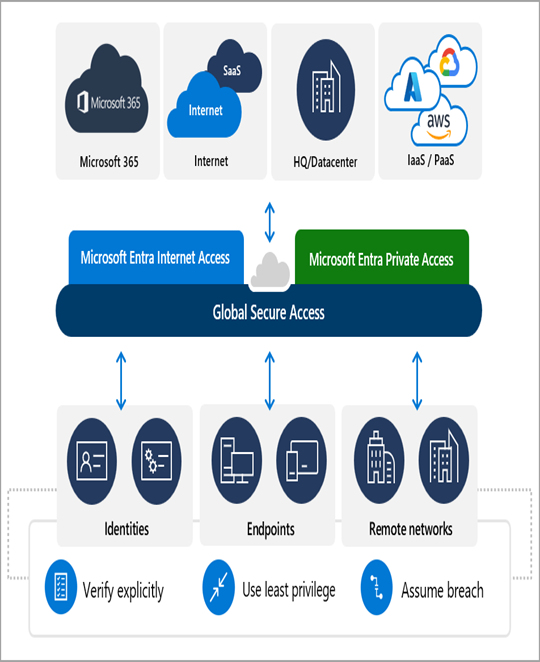

Learn & Support
Last menu but most important menu for system administrators.
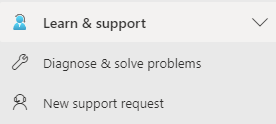
Well, you can open a Microsoft ticket from here but, don’t forget Diagnose & Solve Problems tab. This will help resolve many issues. Don’t forget to use search.
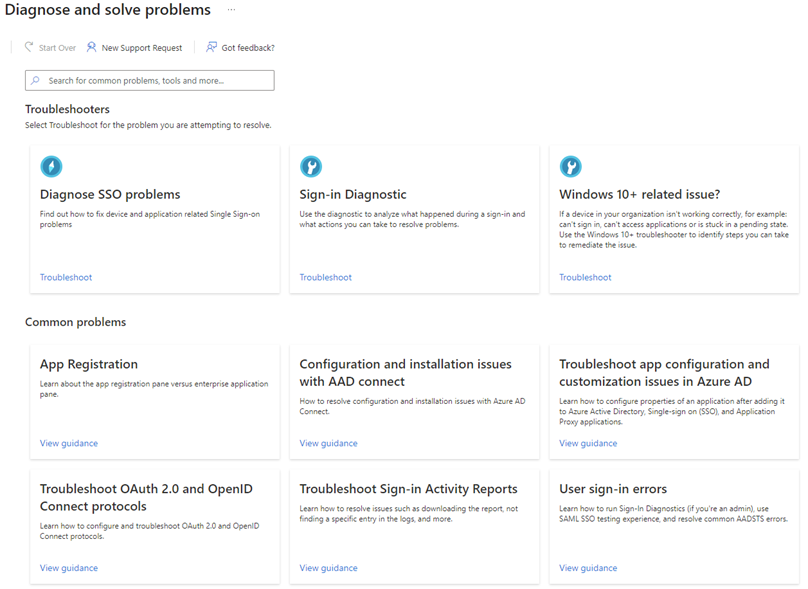
Regards,
Prabhat Nigam | Global CTO | Golden Five
Contact us for any questions info@GoldenFive.net
